I created a bar chart and when you click on any of the bars it will drill down to more details. I want the report to display only the data from the bar I selected. How do I get the drill down data to only display the bar I selected?
Hello Patrina!
Anytime you are completing a drill down structure, you must keep in mind that the parameter in the widgets filter must be available to accept the passable variable from the widget above it.
As an example:
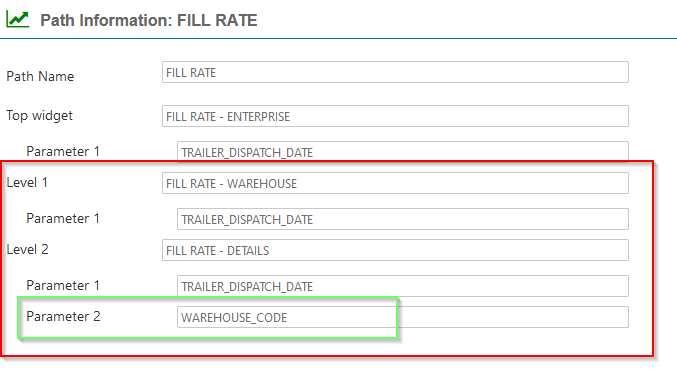
Highlighted in red you see 2 widgets that will be working together to filter data. Level 1 is a widget grouped by warehouse, so you can select a specific WAREHOUSE_CODE from this widget to pass to the Level 2 widget below. However, the Level 2 widget must have a parameter of WAREHOUSE_CODE on the Level 2 widget filter. This is what allows us to pass the selected warehouse from Level 1 widget to Level 2 widget.
We also have a nice document to go a long with this on our help center, link as follows:
https://longbow.rebusap.com/helpcenter/widgets.html?highlight=drilldown#drill-down-paths
Please let us know if you were successful in completing the drill down path.